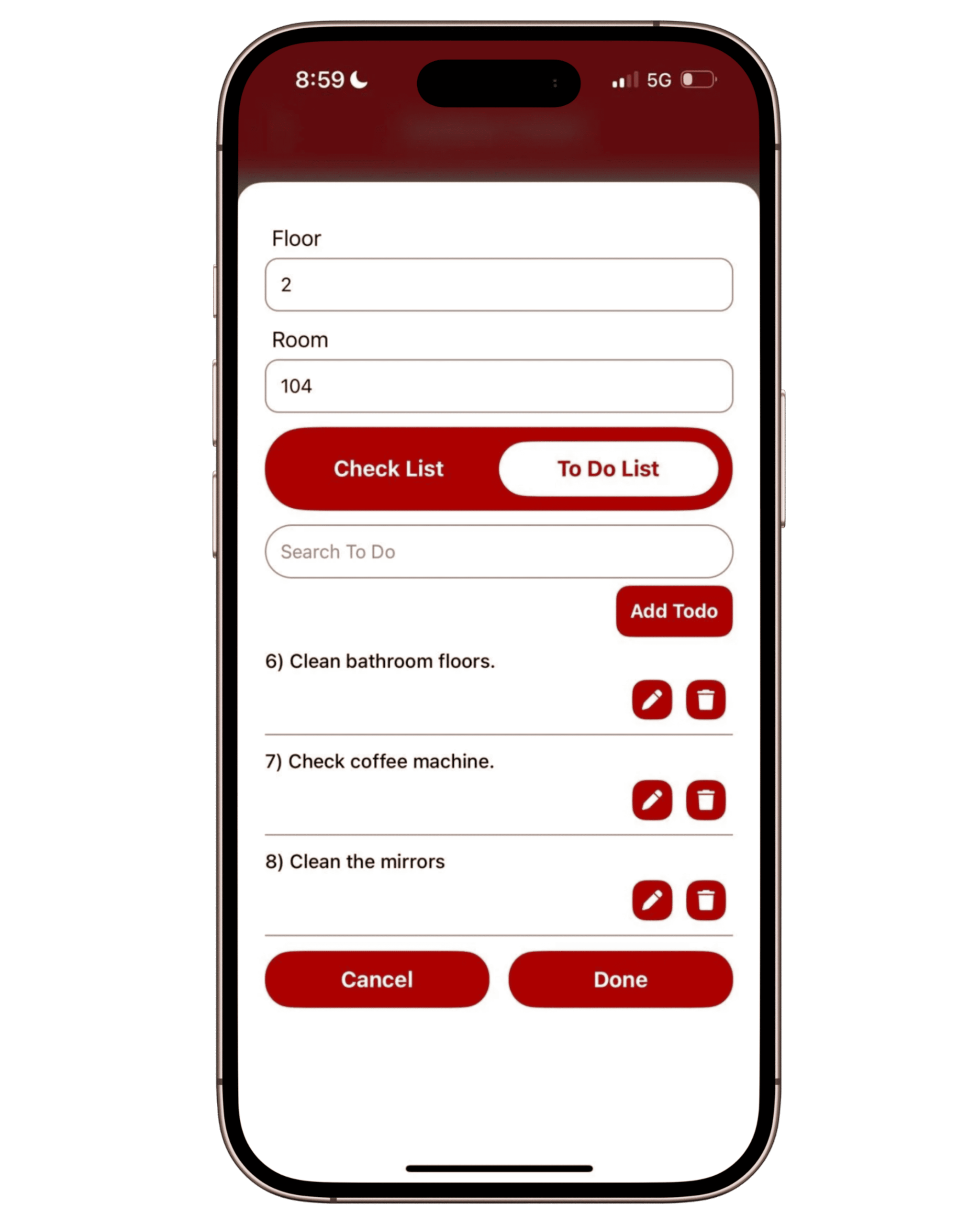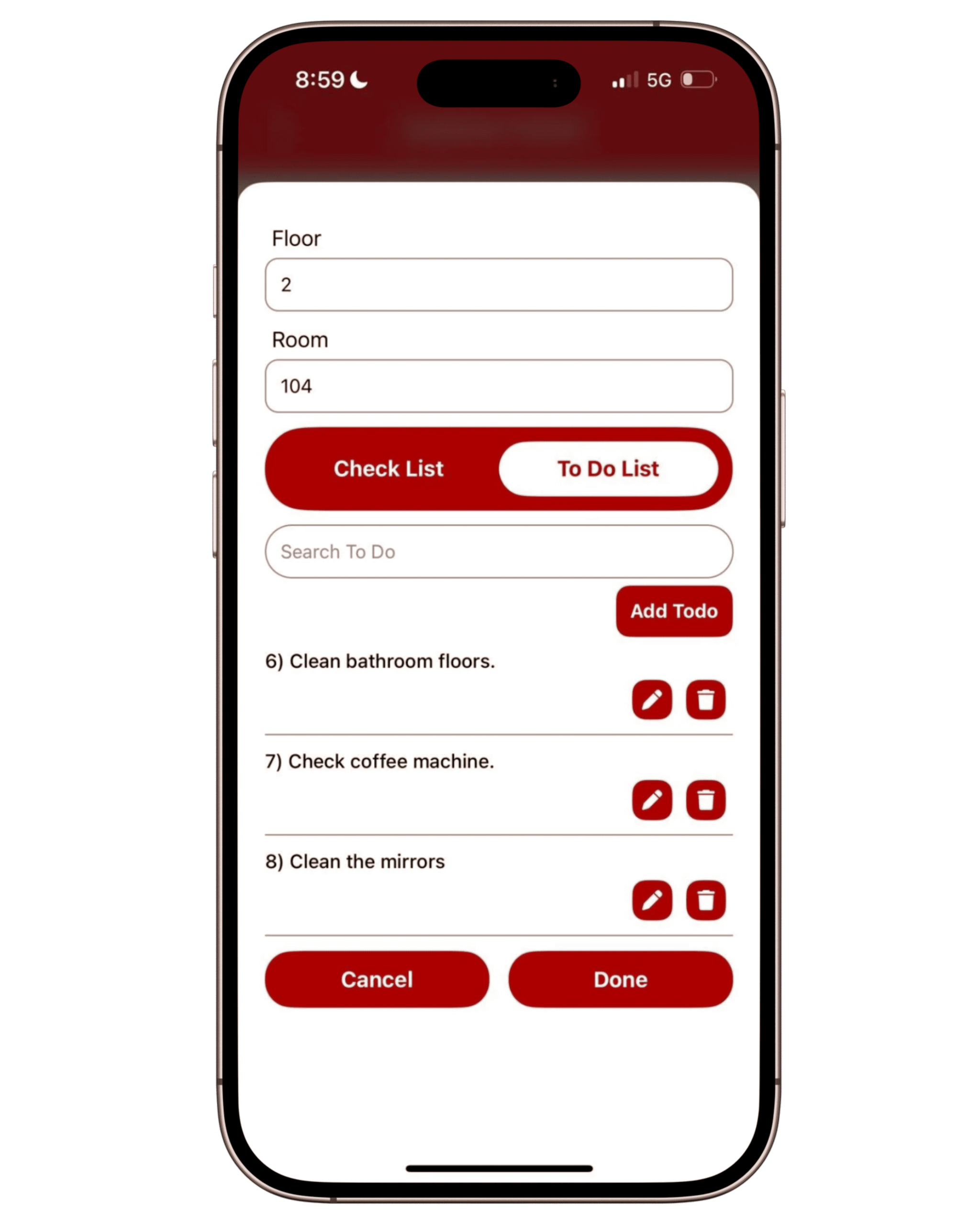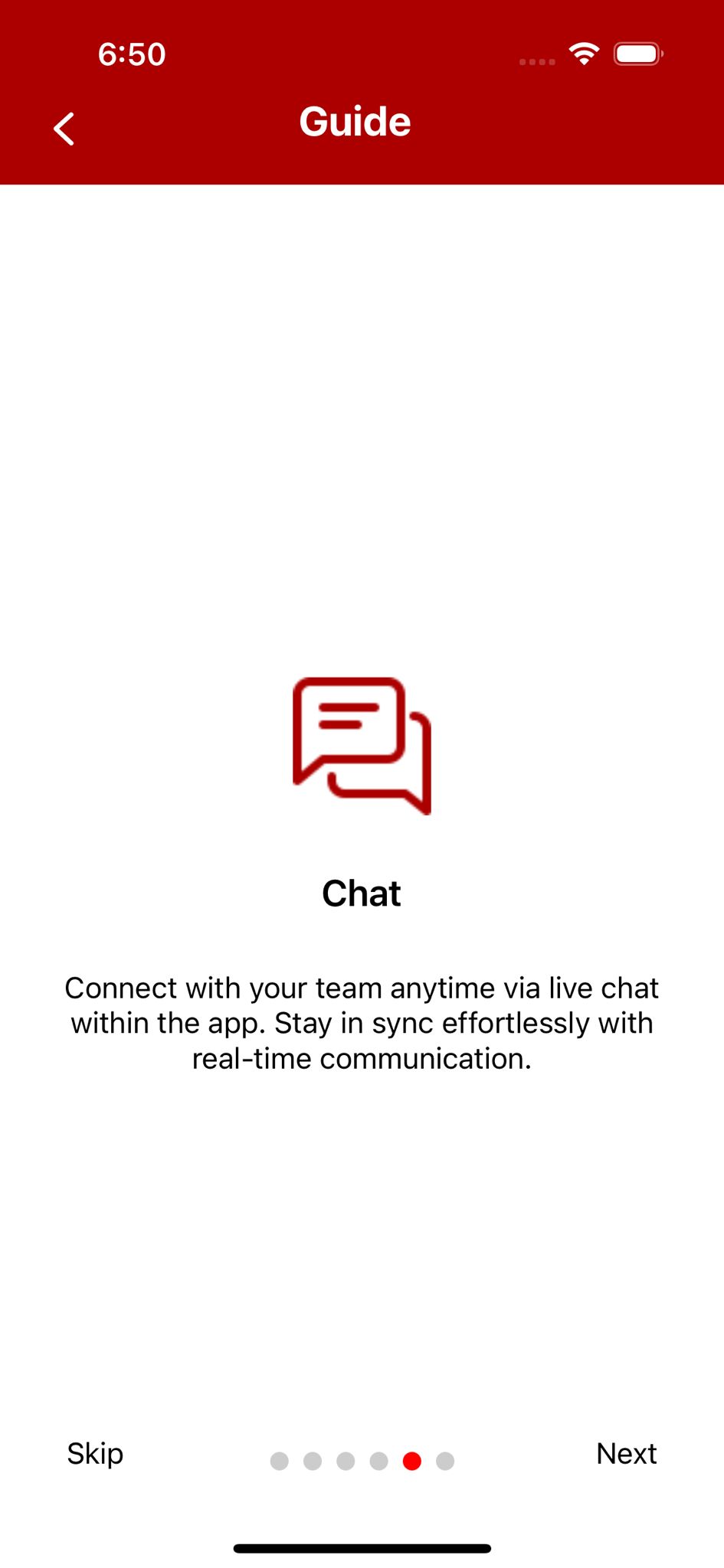
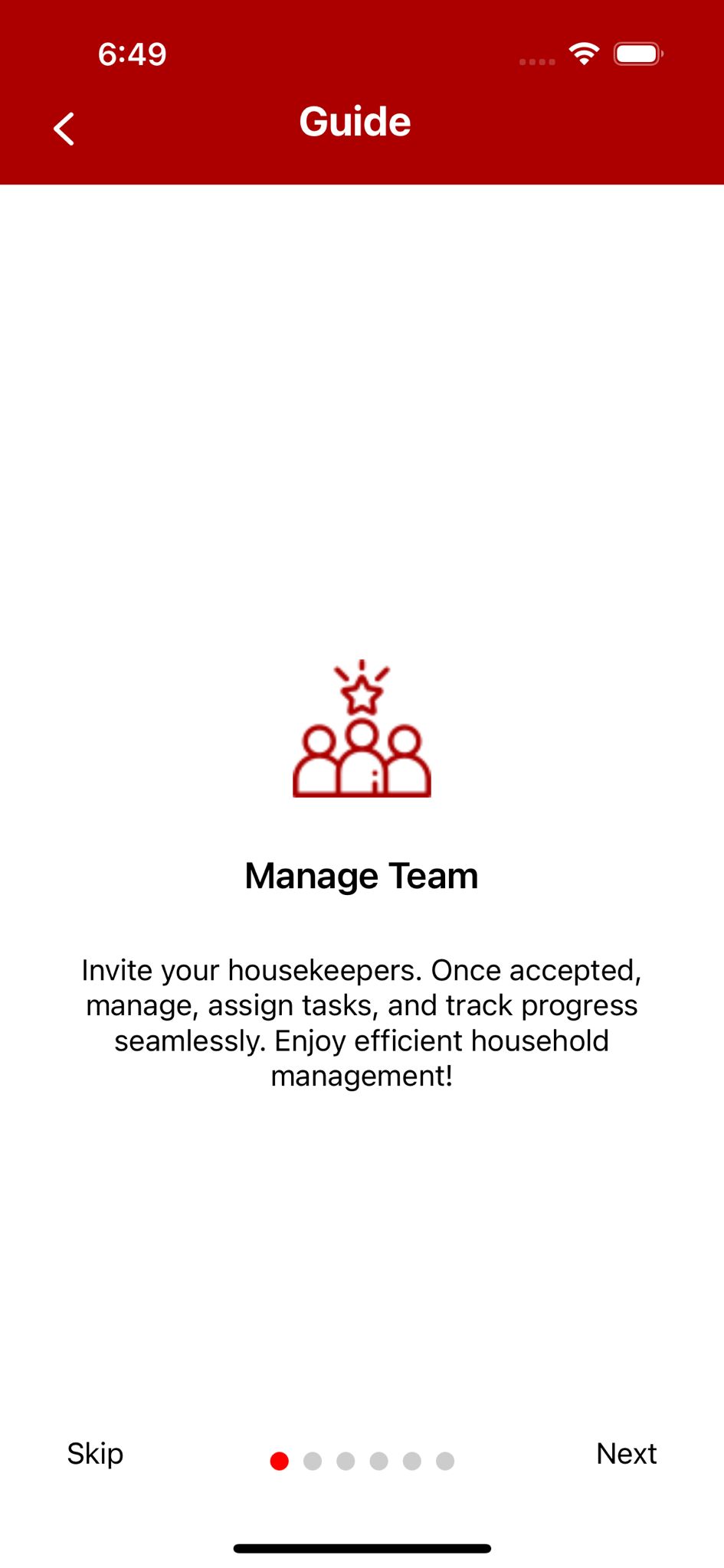
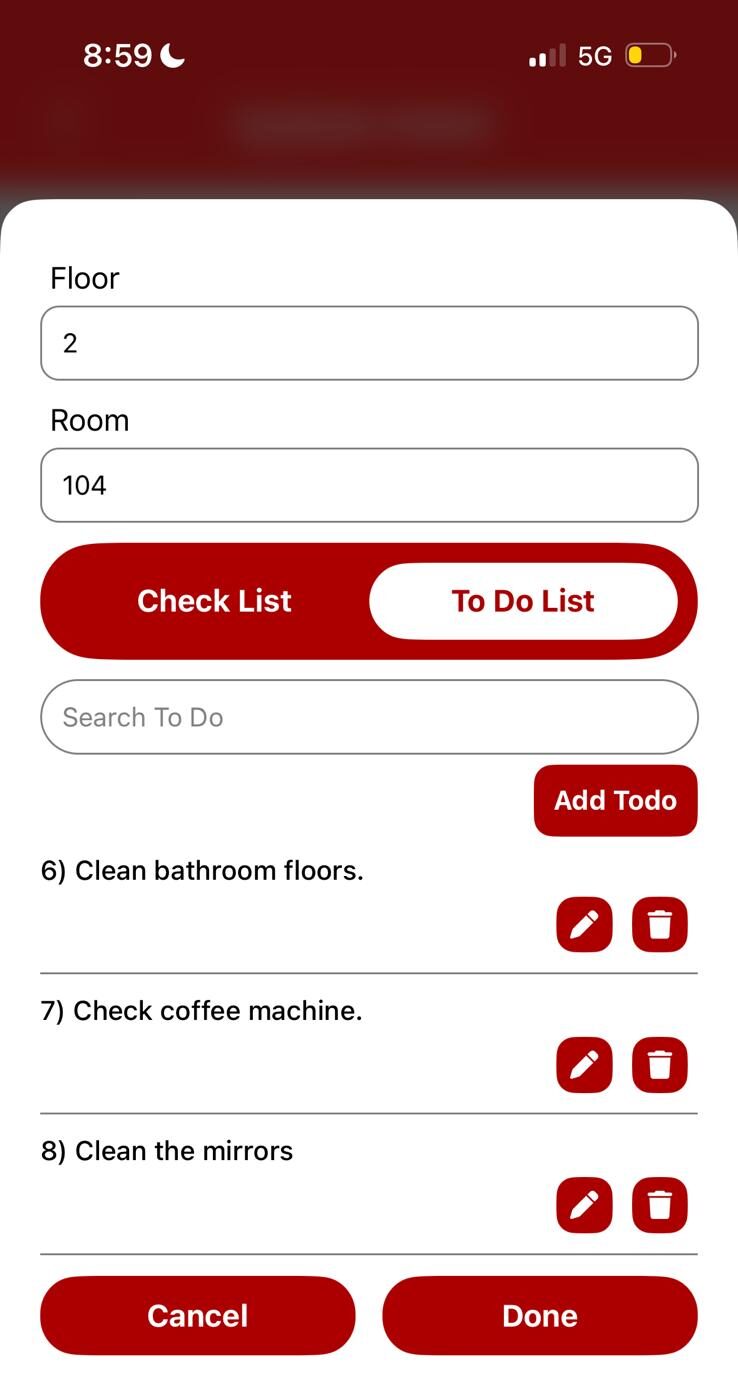
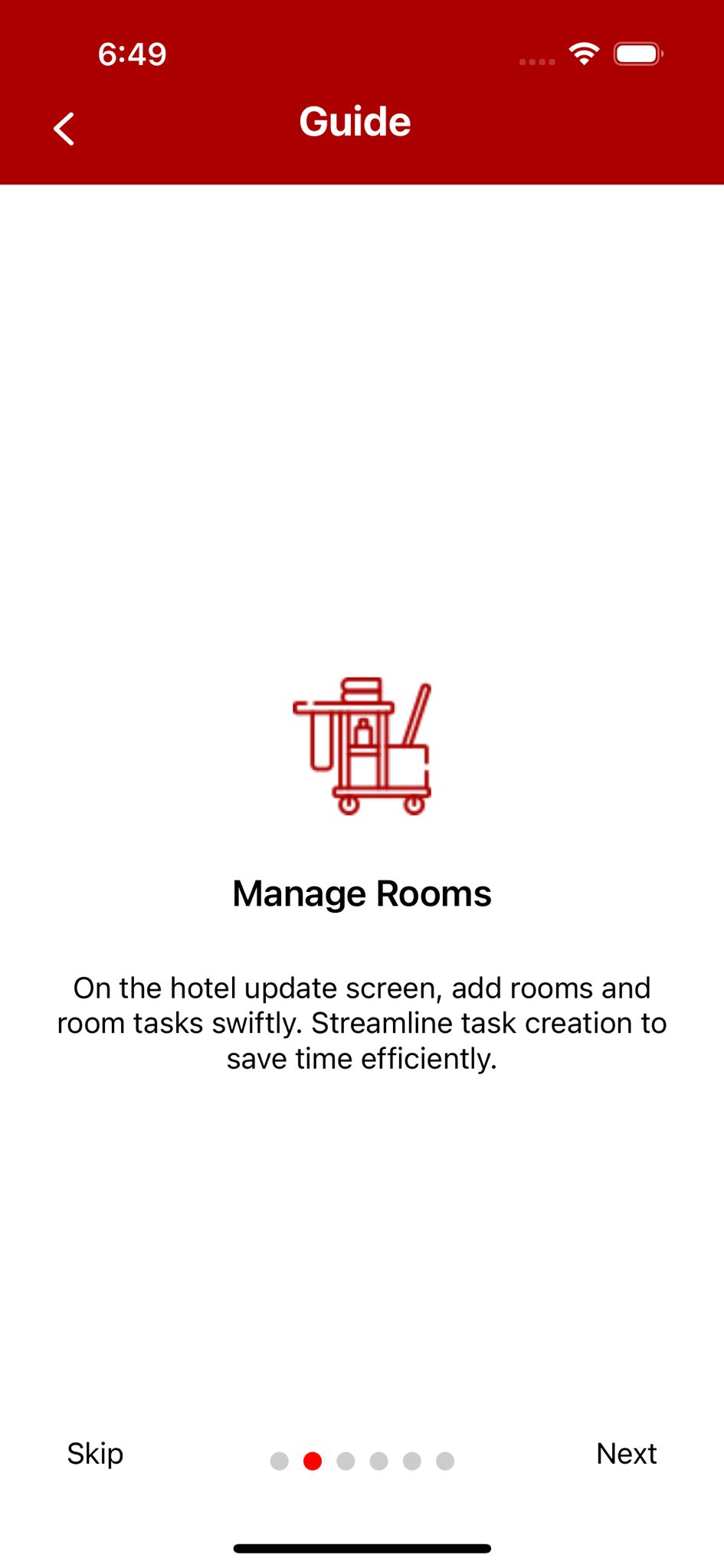
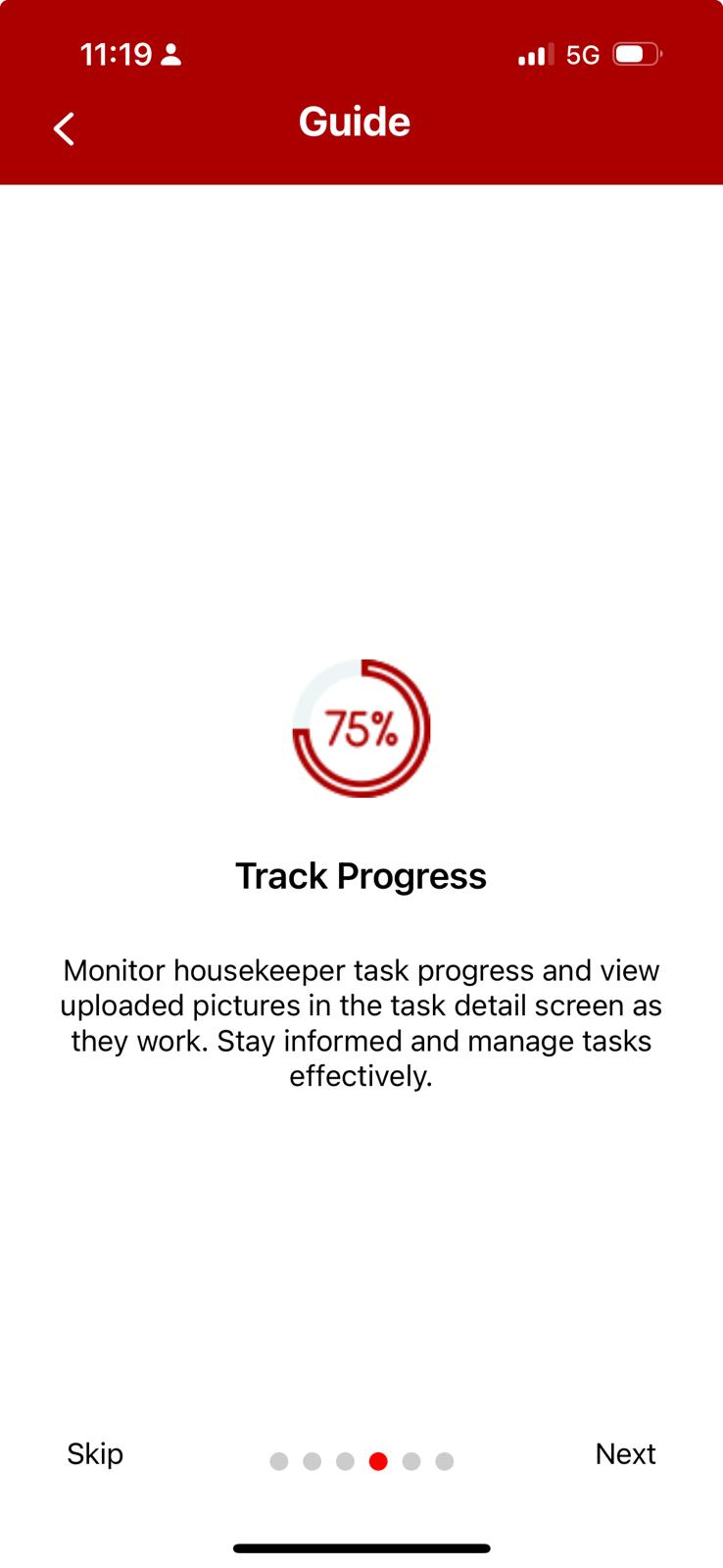
🛠 Getting Started
Set up your account, onboard your team, and get the app running smoothly from day one.
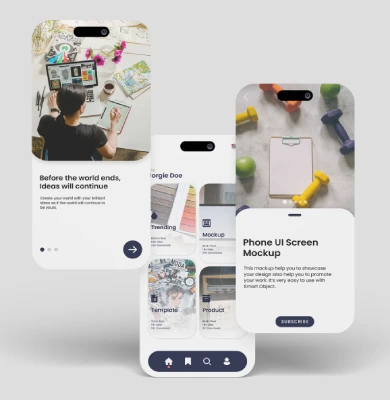
🛠 Set Up Your Account
Set up your account, onboard your team, and get the app running smoothly from day one.
Creating an Admin Account
Inviting Supervisors & Cleaners
Setting Permissions
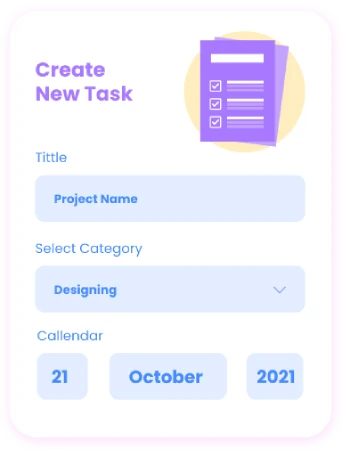
📅 Task & Schedule Management
Learn how to create, assign, and track cleaning tasks with precision.
Creating & Automating Tasks
Setting Task Priorities

🧹Service Quality Control
Monitor performance, track issues, and maintain service excellence.
Live Task Tracking
Supervisor Approval Workflow
Performance Reports & Analytics
Staff Rating System

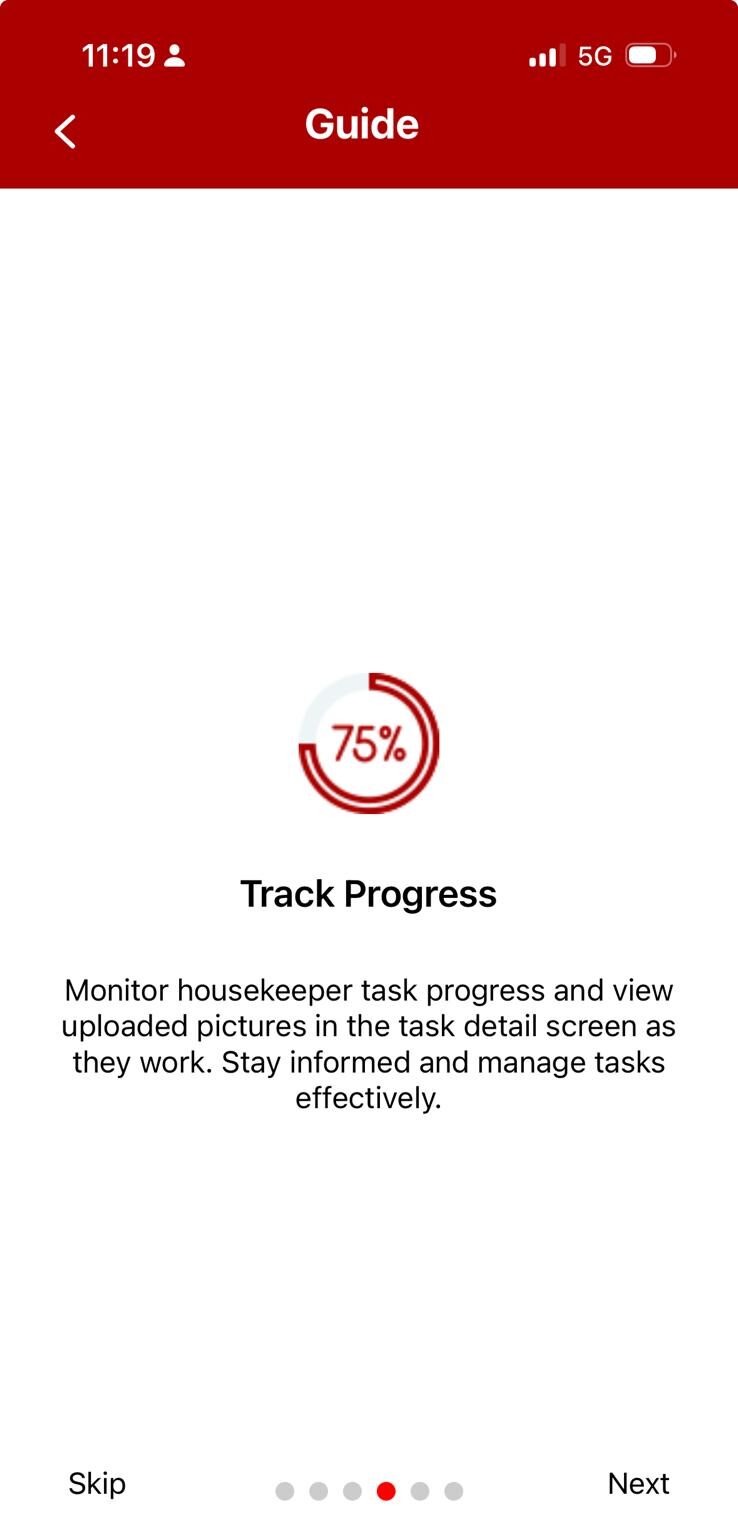
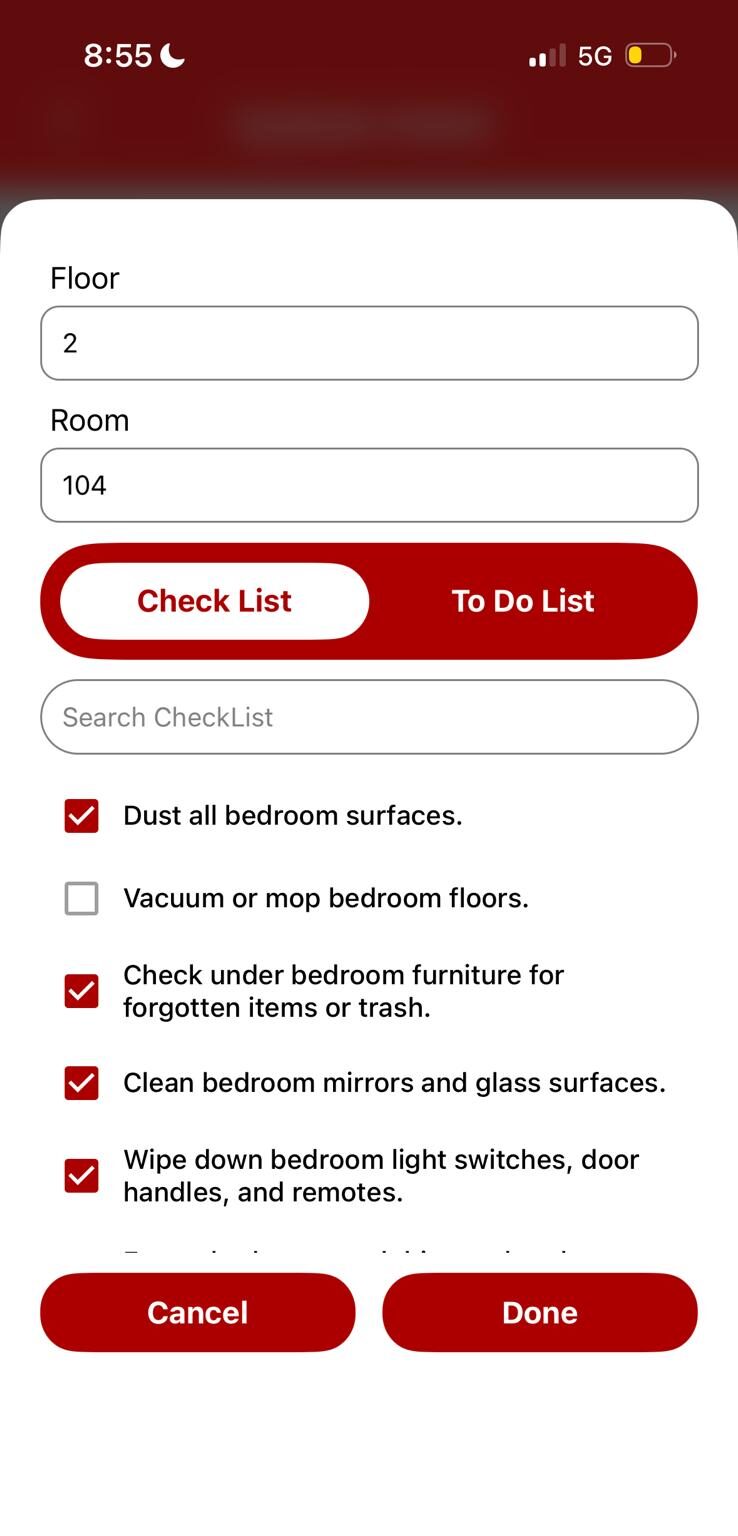
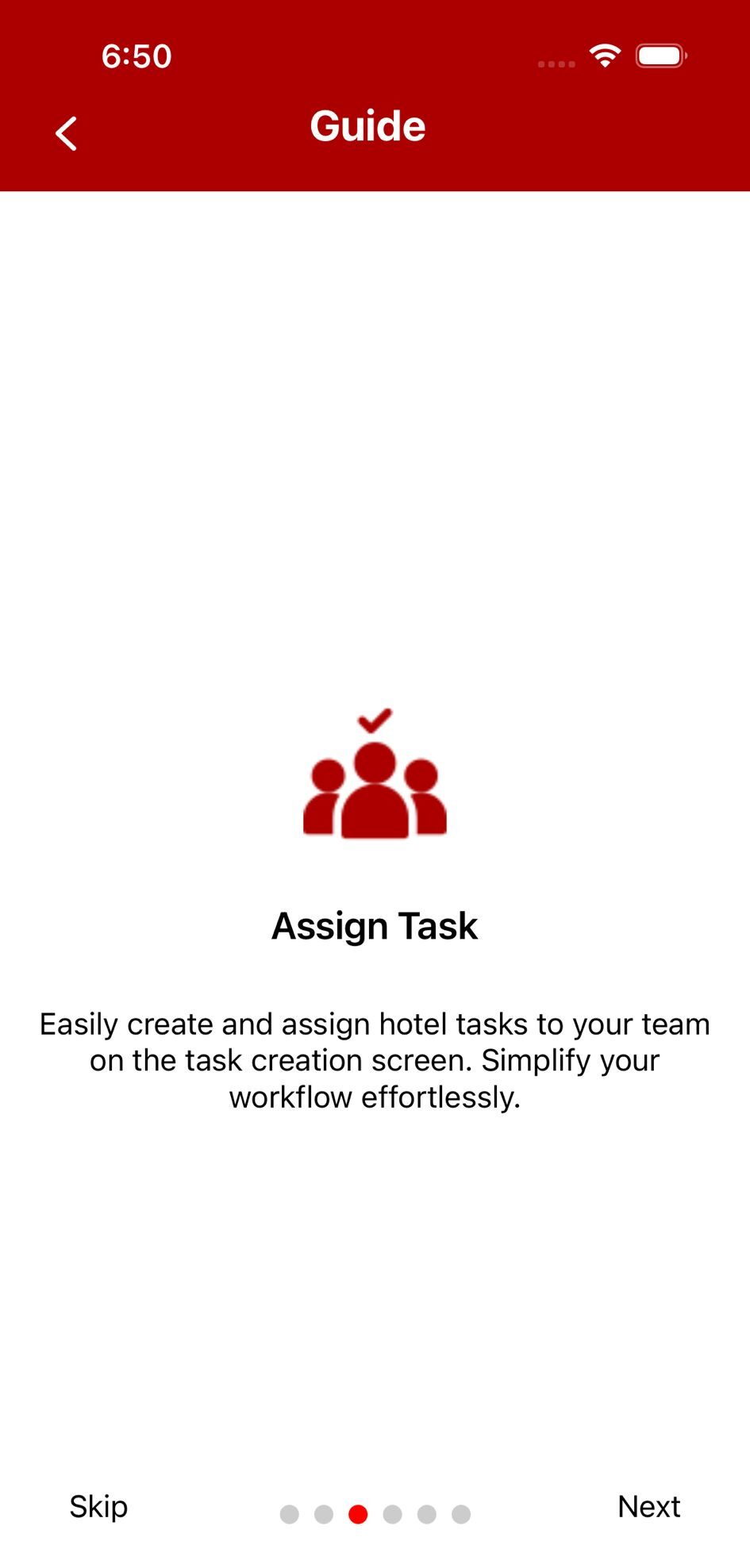
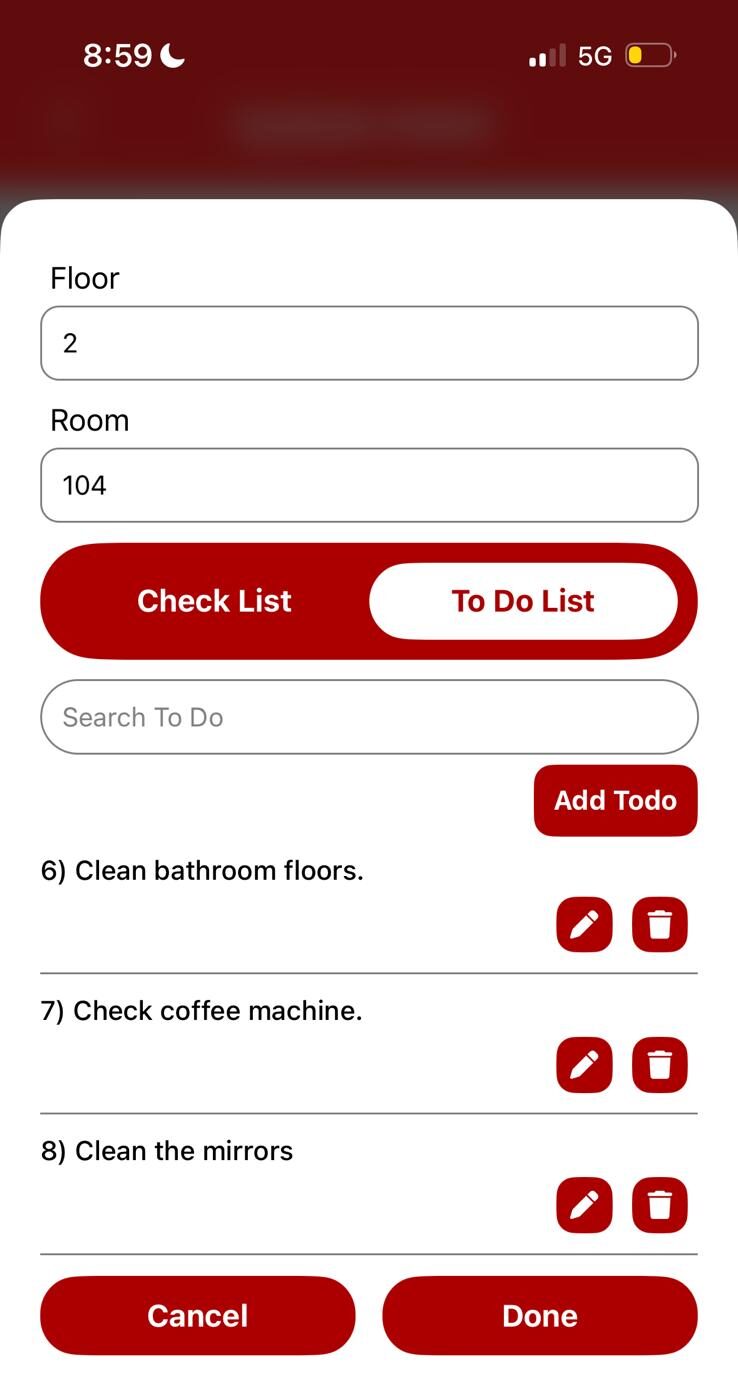


✅ Setting Up Your RelyOnHousekeeping Account!
Creating an Manager Account
- Download the RelyOnHousekeeping app
- Click “Create Account” and select “Manager” as your role.
- Enter your company details and billing preferences.
- Set your password and verify your email.
Inviting Team Members
- Click the Settings Icon ⚙️ on Top right > HouseKeepers
- Click “Invite” to invite new housekeeping team members
- Add email address(es) and send invites.
- Under Housekeepers, approve the new users request
- Assign access levels to tasks, schedules, and reports.
- Save changes and notify the team member.
Updating Your Hotel Room Cleaning Profile
- Click on Settings
- Click on Update Hotel
- Update Hotel Room Profile and Add Room Cleaning Instructions

📅 Task & Schedule Management
Step 1: Create a New Task
- Click on the gear settings icon
- Click on create task
- Assign to a team member or team.
- Choose a start time, due time, and room number
- Click the create task button to create task
Viewing Tasks in Calendar View
- Navigate to the Upcoming Task tab.
- Click Calendar to Choose Day, Week, or Month view.
- View and edit tasks for any selected day


🧹 Team Management & Quality Control
✅ Keeping Standards High and Teams Accountable



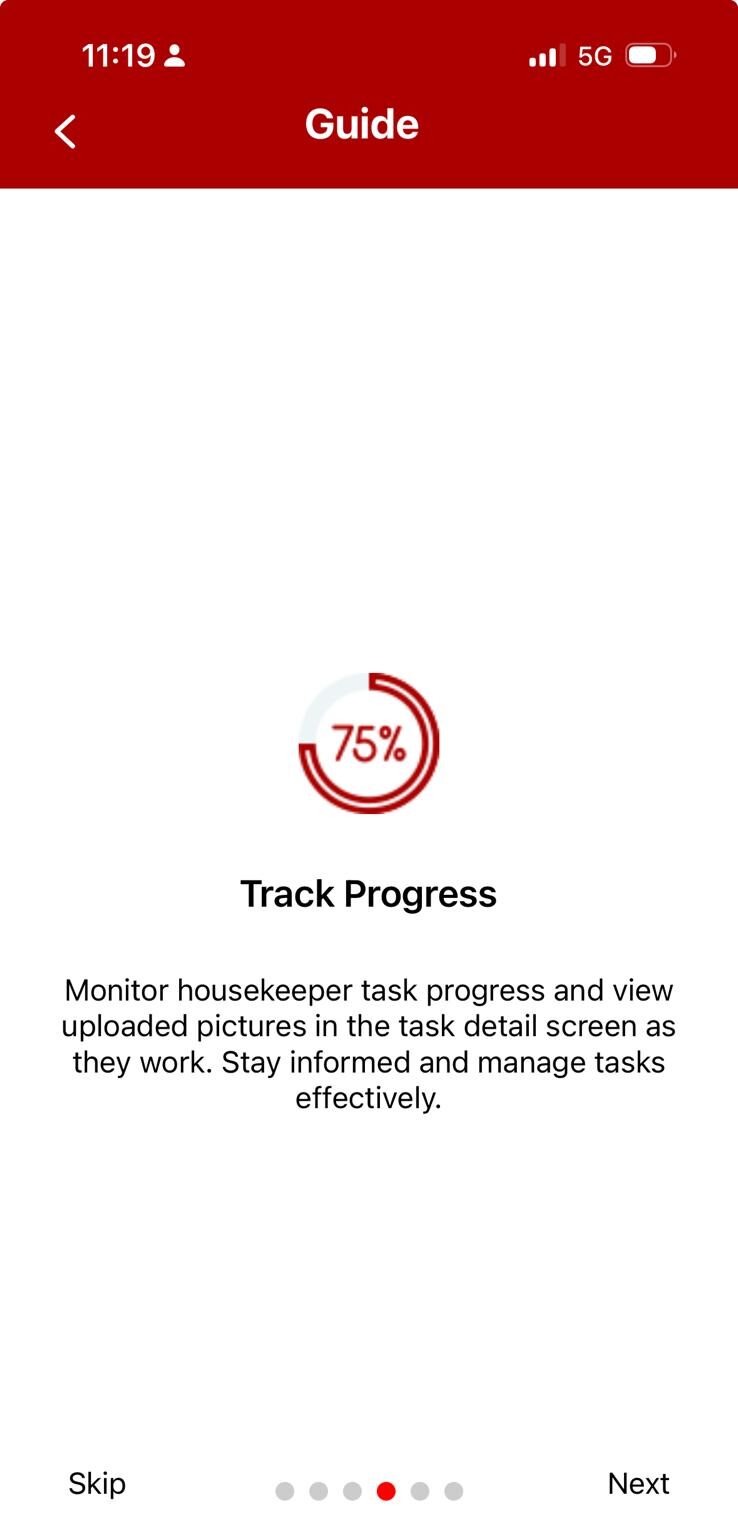
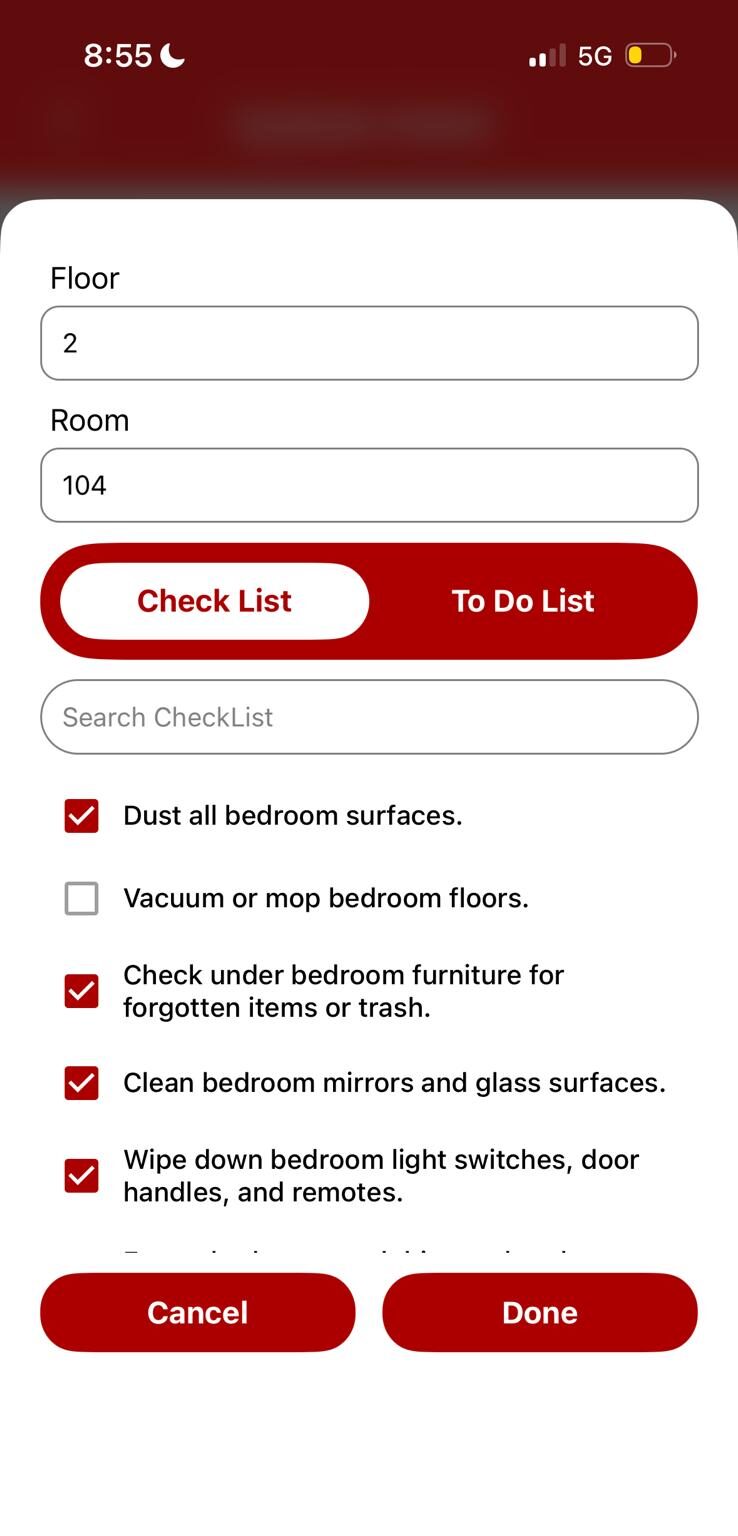
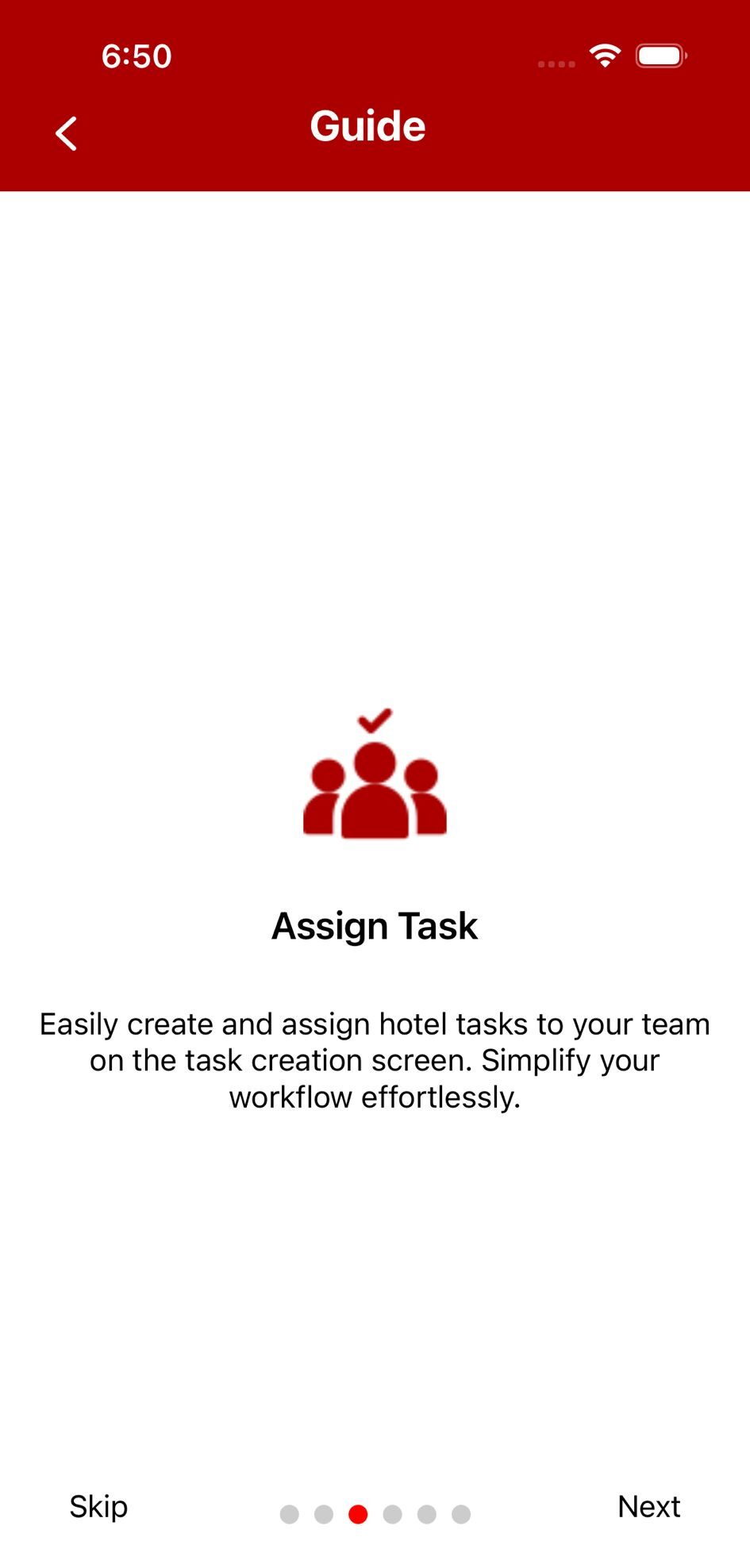
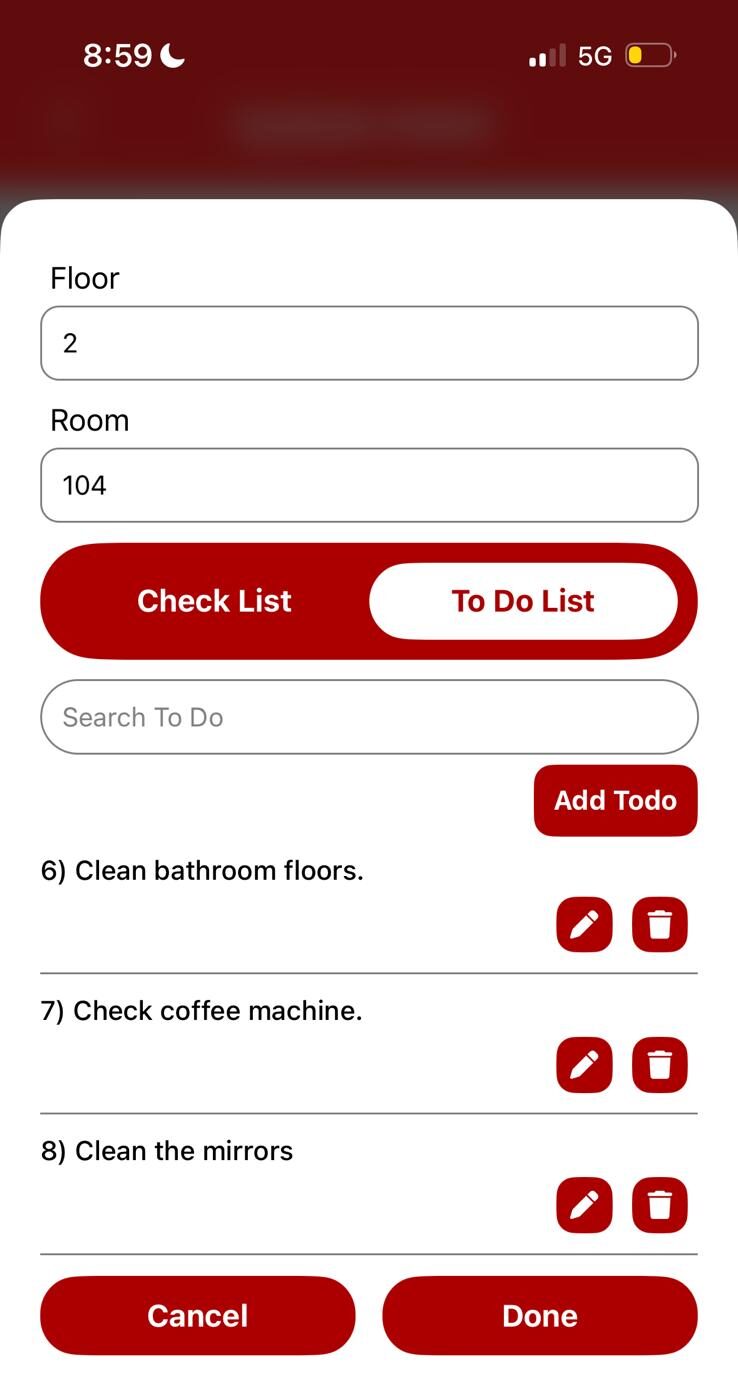


Supervisor Approval Workflow
Step 1: Create an Admin Account
- Enable “Require Approval” in task settings.
- After a task is marked complete, it’s sent to a supervisor.
- Supervisor can approve or send back with comments.
- Approved tasks are logged in the performance report.
Using the Rating System
- After each task, supervisors can rate performance.
- Ratings are averaged into monthly staff reports.
- High performers can be tagged as “Preferred Staff.”
Setting Up User Roles and Custom Views
- Go to Settings > User Roles.
- Create custom roles or edit existing ones.
- Set what data and tools each role can access.
Still have questions?
Get your answers straight from the experts - contact our sales team for more info about our product features and pricing.
What our customers say
Customers rave about our App! Read what they have to say and see how it can help you.
RelyOnHousekeeping has transformed how we manage our cleaning team at Stays In. It’s streamlined our workflow, improved communication, and gives us full visibility into every clean. An essential tool for any short-term rental business. I would recommend it to any hotel, B&B, or guest house looking for a professional and efficient way to manage housekeeping tasks.

Angel Luis Almonte Perez
Director, Stays In
Martin Thoronka
Director, bumbuna cleaning solutionsRelyOnHousekeeping is hands down the best tool for my cleaning business. I can track jobs, monitor staff, and verify task completion with photos, making sure every job exceeds our standard option. I definitely recommend this app for other business

Angus
Director, The Domestic Stag LimitedBest & Affordable Pricing
Find the Best Price for Your Business with Best and Simple Pricing. Get the Right Price for the Right Plan!
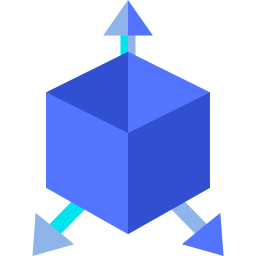
Starter
For Small businesses- Add Up to 5 users
- Unlimited Bandwidth
- Advanced Features
- Customer Support
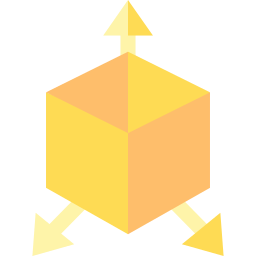
Business
For Medium-sized operations- Add Up to 10 users
- Everything in Starter
- Advanced Features
- Custom Integrations
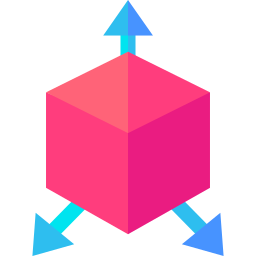
Corporate
For big companies- Add Unlimited Users
- Everything in Business
- Advanced Analytics
- Premium Support
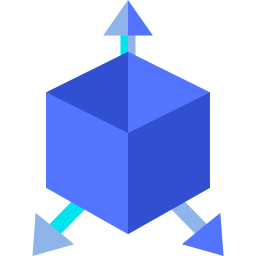
Starter
For Small businesses- Add Up to 5 users
- Unlimited Bandwidth
- Advanced Features
- Customer Support
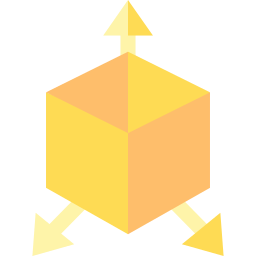
Business
For Medium-sized operations- Add Up to 10 users
- Everything in Starter
- Advanced Features
- Custom Integrations
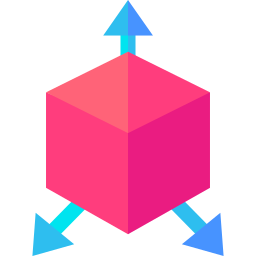
Corporate
For big companies- Add Unlimited Users
- Everything in Business
- Advanced Analytics
- Premium Support
Looking for Enterprise plans? Contact us for customized packages
Get quick answers to your questions
Get answers to your questions about our awesome app! Learn more and explore its features now.
What is RelyOn Housekeeping??
How do I sign up for RelyOn Housekeeping?
What core features does the app include?
✅ Live Task & Staff Tracking
📸 Photo-Based Task Verification
📅 Automated & Recurring Task Scheduling
📊 Team Performance Analytics
🧹 Customizable Cleaning Checklists & Workflows
🔔 In-App Notifications & Supervisor Approvals
🔗 Google/Outlook Calendar Integration
Can I tailor the app to match my workflow?
Absolutely. RelyOnHousekeeping is built to be flexible. You can customize checklists, task types, schedules, approval processes, and even branding — perfect for hotels, serviced apartments, or multi-property portfolios.
Is RelyOnHousekeeping user-friendly for large teams?
Yes. The app is designed for ease-of-use at scale. Whether you're onboarding 5 or 50+ cleaners, our intuitive dashboard and mobile interface make adoption fast and seamless for all team members.
What kind of support do you offer?
We provide 7-day customer support, in-app chat, email help, and dedicated onboarding assistance for new clients. Enterprise users enjoy priority support and an account manager.
Does RelyOnHousekeeping work on all devices?
Yes. RelyOnHousekeeping is fully compatible with both iOS and Android smartphones and tablets. It also offers a desktop portal for admin-level management.
Is my team’s data secure?
Can I use the app offline?
Some functions, like checklist access and task completion, can be performed offline. Once you're back online, the app syncs data automatically. For full functionality, an internet connection is recommended.
What does it cost to use RelyOnHousekeeping?
Read latest from blog
Stay in the know! Read our latest news from the blog
for up-to-date information.


How Technology is Transforming Housekeeping Operations in Luxury Hospitality